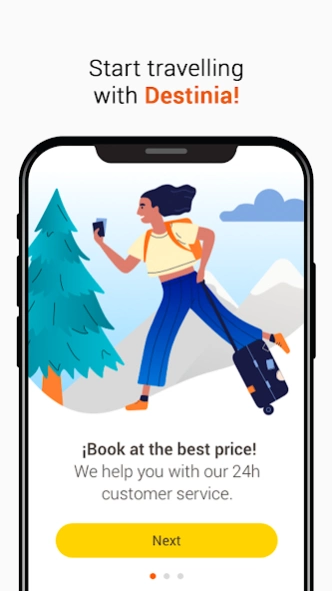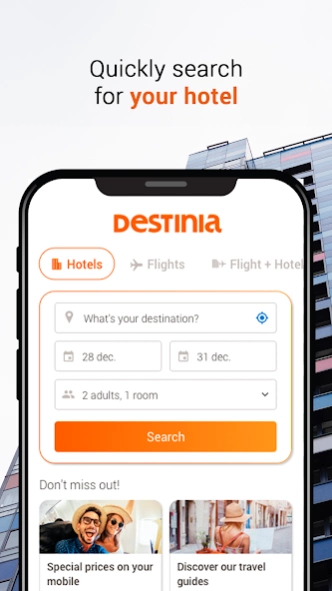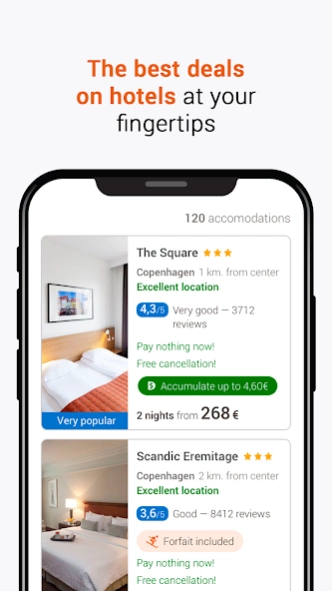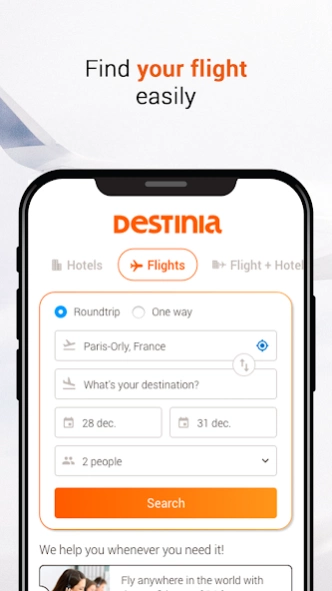Destinia 10.1.0
Continue to app
Free Version
Publisher Description
Destinia - We are where you are. Your app to travel when and where you want.
WIDE SELECTION
Destinia gives you access to a selection of over 500 airlines and 300,000 hotels throughout the world.
In this well-rounded offering, you will find everything from budget hotels to five-star establishments, all at the best possible prices.
INTUITIVE
When searching for hotels, you can filter the results by price, category, the name of the establishment, or even the ratings of other users on TripAdvisor.
You can also indicate whether you’re looking for lodging only, breakfast, half board or all-inclusive, as well as the services you consider indispensable for the establishment to have.
You can even search by city or by the proximity to a given point of interest.
If you prefer, you can look at the map to find the hotel that best suits your needs.
What’s more, you can sort the selection.
When searching for flights, the app allows you to filter the results by times, flight duration, airline, airport or whether there are layovers.
SECURE RESERVATIONS IN 5 STEPS
We now request less information: just your email address, the information on your travel companions, whether you want insurance, and your payment method. The final step is confirming all of the information.
The Destinia reservation system offers exceptional antifraud capabilities and systems for protecting and encrypting your personal information, ensuring the privacy of all our clients.
MANAGE ALL YOUR RESERVATIONS
When you register, you’ll have access to a control panel for managing your upcoming reservations: to check on the status of each one, contact the personal agent assigned to you, and view the documents (tickets and vouchers) for all of the reservations you’ve made with us (not just the hotels and flights).
Whether you’re using your PC or your smartphone, with the control panel, you’ll always know the status of your reservations and have the information you need at your fingertips.
If you access it within the final 48 hours before the service date, you will see an expanded version of the service and can even take advantage of online check-in for your flight.
FAST AND ACCESSIBLE
The app has an autocomplete feature in the hotel finder, which permits quicker searches, as well as searches by hotel name.
Additionally, the app always displays a telephone icon so you can contact Destinia at any time.
ALL THE INFO AT YOUR FINGERTIPS
For each hotel, the app provides you with a description of the services, photos and a map so you’ll know where it’s located.
You can also read the reviews of other users.
NEAR YOU
The flight finder detects the nearest airport as the point of origin. And the hotel finder can use your current location as a starting point for the search.
RELIABILITY & SERVICE
To provide more personalized service, each reservation is assigned a designated agent, who will email you all of the reservation documents. There is also customer service available whenever you need it, 24 hours a day.
Payments are made securely by credit card, and your information is treated confidentially in every transaction.
We also accept payments by PayPal, Bitcoins and, in certain cases, bank transfers.
About Destinia
Destinia is a free app for Android published in the Recreation list of apps, part of Home & Hobby.
The company that develops Destinia is Destinia. The latest version released by its developer is 10.1.0.
To install Destinia on your Android device, just click the green Continue To App button above to start the installation process. The app is listed on our website since 2024-01-29 and was downloaded 1 times. We have already checked if the download link is safe, however for your own protection we recommend that you scan the downloaded app with your antivirus. Your antivirus may detect the Destinia as malware as malware if the download link to com.destinia.m is broken.
How to install Destinia on your Android device:
- Click on the Continue To App button on our website. This will redirect you to Google Play.
- Once the Destinia is shown in the Google Play listing of your Android device, you can start its download and installation. Tap on the Install button located below the search bar and to the right of the app icon.
- A pop-up window with the permissions required by Destinia will be shown. Click on Accept to continue the process.
- Destinia will be downloaded onto your device, displaying a progress. Once the download completes, the installation will start and you'll get a notification after the installation is finished.